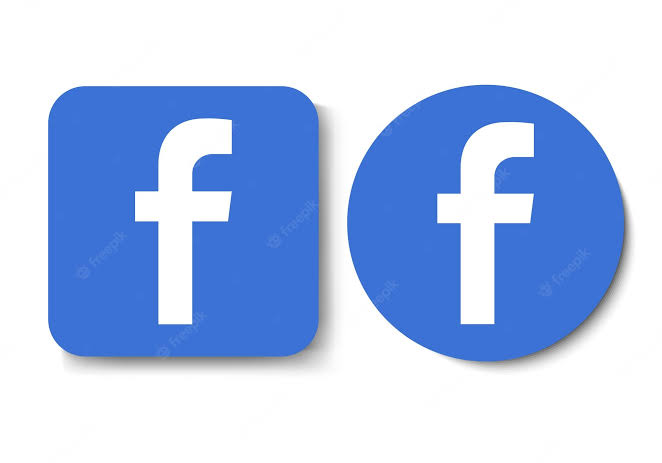“I got scammed on Facebook marketplace, what can I do” is a popular question I get from buyers who have been scammed on the Facebook marketplace. In this post we are going to talk about your options and the next step should you get scammed on the Facebook marketplace.
Asides from reporting to Facebook about the scam, you can also request a chargeback if you made a payment with PayPal or any other fintech with a chargeback feature.
Even though there are lots of wonderful products there, the Facebook marketplace houses a lot of scammers looking to fleece you of your money. Most businesses advertising on Facebook Marketplace are genuine people selling legitimate items. But many scammers are acting as genuine customers and merchants and will scam you of your money if you let them.
Whatever your purpose on Facebook Marketplace – buying or selling, you must protect yourself from Facebook Marketplace scams. Realizing this scam before they play out will help you properly navigate the world of Facebook Marketplace. This guide will provide you with a guide on how to avoid getting scammed on Facebook Marketplace.
What You Can Do If You Got Scammed on Facebook Marketplace

On suspecting you have been defrauded on Facebook Marketplace, don’t be afraid or panic. In most cases, you may be able to get a refund. It would be best to start by contacting your local law enforcement department to notify them of the crime. Then, you will also notify the Federal Trade Commission (FTC) and Internet Crime Complaint Center. After notifying these agencies, you should notify Facebook.
Facebook has a purchase protection policy to protect persons on Facebook Marketplace, which will come in handy should you be a victim of a Facebook Marketplace scam. There has been an increase in online scams targeting Facebook Marketplace, hence the need for this protection policy for buyers and sellers on Facebook Marketplace.
The Facebook Marketplace Purchase Protection policy is available in the following areas of fraudulent situations:
- Failure to receive your purchased order.
- You received a damaged product.
- The product is different from what was displayed on the listing.
- The seller refused to follow Facebook Marketplace’s stipulated refund policy.
- A case of unauthorized purchase (i.e., when your account was hacked or purchase was made without your consent or by someone else using your account – you need proof for this).
Request for Chargeback
If you are lucky enough that you made payment using PayPal, then should be an advantage. You should quickly report the scammer to PayPal and request a chargeback. If your transactions are well documented, then it should be an added advantage for you.
Contact Facebook Marketplace
If such a seller refuses to respond, you can contact Facebook Marketplace to request a refund. Reporting such a seller for misconduct will also help to avert future occurrences.
Report the Scammer
Remember that you must only report persons and listings that contravene the commerce policies of the Facebook Marketplace. After all, individuals who report fraud may be subject to the Facebook Purchase Protection Policies’ listed penalties.
Steps to report a Seller who scammed you on the Facebook Marketplace:
- Visit Facebook Marketplace and click on the seller’s listing that you want to complain about.
- Click on the “name” of the vendor.
- Select one of the “three little dots”.
- Choosing “Report Seller.”
- Observe the directions.
How to report a buyer who scammed you on the Facebook Marketplace
- Choose “Your Account.”
- Choosing “Your Listings.”
- Select a listing that was bought by the buyer you wish to complain about.
- Click the buyer and his message link. If you can’t find it, click “See More.”
- Select one of the three little dots.
- Selecting “Report Buyer.”
- Observe the directions.
How to report a listing or hide it (only for you):
Select the listing you wish to hide or report by clicking.
Toggle the three little dots.
Choose “Hide Item” or “Report Post,” then adhere to the prompts on the screen.
Block your account by contacting your bank.
Your bank account may be compromised by some Facebook frauds, including those phishing and those employing QR codes. Always be sure to get in touch with your bank if you believe this to be the case, inform them of the circumstance, and work with them to choose the best course of action.
Threaten the Scammer
If you buy luck got their personal information through their bank details, then you are lucky. All you have to do is threaten to report them to the local authority. Even if they used a proxy to collect the money, it doesn’t matter. You will still threaten to report their proxy and send their information to the police.
File Charges online or with your Local police.
Since many Facebook scams are illegal in most countries, the state or nation you are currently in has the power to prosecute and convict these offenders. Just give complete information to the police or local authorities, then they will find a way to retrieve your money for you.
Verify that you don’t have any malware.
Engage an IT security specialist to check your PC for (hazardous) malware if you believe it has been compromised as a consequence of the fraud.
What Makes Facebook Marketplace a Target for Scammers?
Facebook Marketplace is an easy-to-use online marketing site similar to your popular e-commerce stores like Craigslist or eBay. It is designed to make buying and selling easy for users. For sellers, you only need to post items you desire to sell with good photos and appropriate descriptions. Its connection to Facebook will also enable buyers to check the seller’s reviews and view their Facebook profile and connections.
Well, we all know that social media isn’t what it claims. Scammers can easily pass as someone. In doing so, they use social media accounts to commit fraud and even steal from unsuspecting buyers.
Facebook Marketplace also depends on direct messaging between buyers and sellers. Contact is initiated with a seller when the buyer starts chatting with them. Any potential scammer will use this opportunity to con such unsuspecting buyers into falling for their fraudulent scheme.
How to Spot a Scammer on Facebook Marketplace
Both buyers and sellers are at risk of fraud when transacting on Facebook Marketplace scams. Sellers are exposed to fraudulent buyers seeking to get personal information for use in future scams or identity theft. While fake sellers are seeking to con unsuspecting buyers of their money.
What to watch out for in a Facebook Marketplace scam
Below are some listed red flags for Facebook Marketplace scams:
- When sellers offer dubiously low prices for expensive items.
- Sellers avoid in-person meetings.
- Buyers or sellers try to negotiate outside of Facebook Messenger.
- A buyer makes an overpayment for a product.
- Buyers or sellers request your mobile contact details.
- The buyer or seller does not have a profile photo.
- Seller requests gift card for payment.
It would be best if you stopped communicating with such a user when you suspect it is a fraud or reports it to Facebook altogether.
CONCLUSION
It is quite unfortunate that you have been scammed on the Facebook marketplace and I sincerely hope that you get your money back or your product – if you as a seller got scammed by a buyer.
So if I am in a position where I am asking “I got scammed on Facebook marketplace, what can I do?”, the first step would be to know the payment method you used, then make the report straight away and you can get a chargeback.
It would be best if you always watched for signs of potential scams when shopping or selling on Facebook Marketplace. Also, do not forget to immediately take action as prescribed in this article once you notice any. Getting scammed on Facebook Marketplace will only happen if you don’t take proper precautions.
- XCARET100 – Perfect tool for Carding - February 7, 2024
- ELON MUSK yahoo format – Download - February 2, 2024
- CARDRO PRO – For Carding, Bvn hack, fake alert. - February 2, 2024